Acoustics and EQ
With MMM, you get a measured frequency response between LW Listening Window and ER Early Reflections as per Harman’s terminology. The more the acoustics is damped, the more the measurement is near LW. So the correction that is calculated online on this website is a mixed correction of direct sound field (ONaxis or LW frequency response), ER and Sound Power (the frequency response at all angles). Here is an explanation :
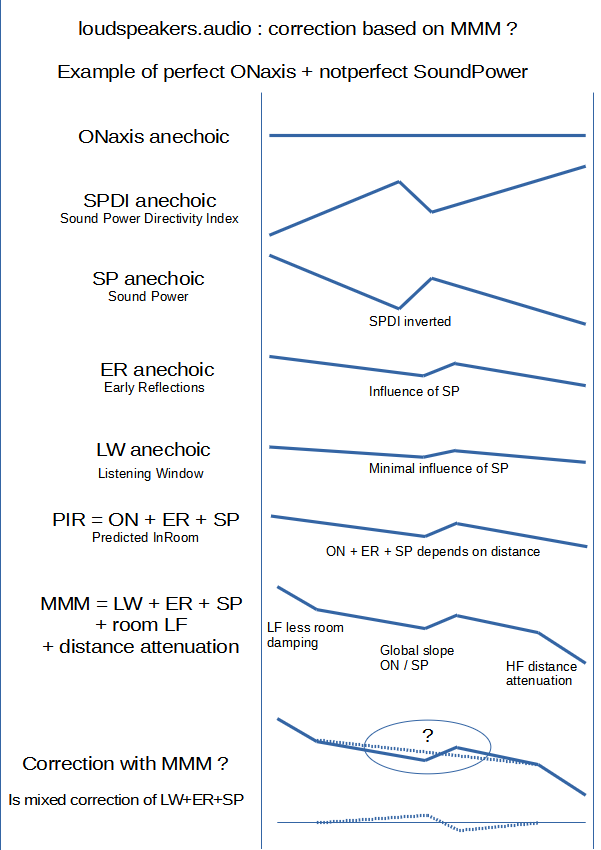
This question often comes when discussing electronic correction.
Let’s separate things :
– under 200 to 300Hz, room modes are allways present in any room (of normal size) and you generally have to smooth peaks, and avoid filling dips (don’t add energy : energy is there but it just cancels at some places)
– from 200 to 500-800hz, the position of the loudspeaker in relation to walls gives peaks and dips, but those acoustic problems can be improved with electronic EQ (above those frequencies, influence of reflections on walls are very dependent on exact listening position and fortunately, the auditory process has a frequency smoothing effect).
– above 600-700Hz, you may need to correct the loudspeaker if its response is not perfect !
So you need a method that shows only (and all) the defects that must be corrected (that’s why I think that MMM is a cool method).
It is important to note that a bad correction may be worse than no correction at all : so it is very important to be able to listen and compare with/without EQ (with levels exactly adjusted).
Hereunder is a comparison of 9 MMM measurements of the same loudspeaker in 9 different rooms (10 to 30 m2 surfaces) at distances between 2 and 3m. It clearly shows that :
– under 300Hz, the room is the key
– between 300 and 800Hz, the room and the loudspeaker are both important
– above 800Hz, the loudspeaker is the main factor. The response is the same but the slope depends of the distance and the room absorption (refer to Harman’s PIR Predicted In-Room)
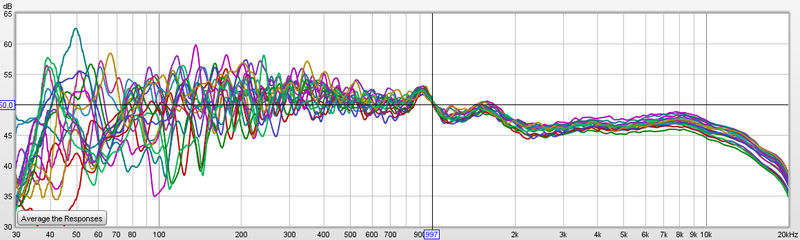
Another comparison : same loudspeaker in anechoic room, and two other rooms (one room was measured 3 times) all measured MMM without any special acoustic correction. Here only the differences between measurements are shown with the base at 0dB being anechoic. You can clearly see that above 600Hz, delta is less than 2dB : MMM is measuring mainly the sound of the loudspeaker itself, not the room.
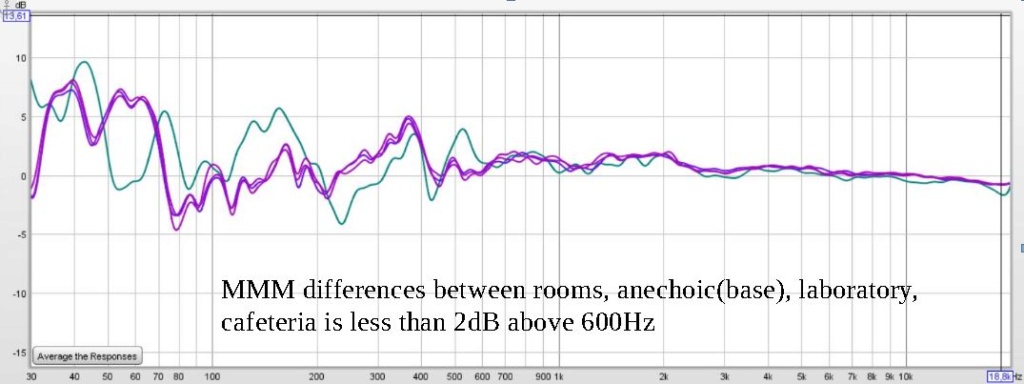
Information about the target slopes : with standard loudspeakers (dome in high frequency and closed or bass-reflex box in lows) and in a mid size room, at a distance of about 3m, the bright timbre target is nearly -1.05dB/oct, the balanced is -1.4dB/oct and the warm is -1.75dB/oct. The Harman slope (see Olive in AES papers) is also about -1.75dB/oct with a prefered LF target similar to LFtarget = 205 (AES convention paper 8994). The new Dolby Atmos Music target from 2021 is near -1.5dB/oct above 1.6kHz with LF target = 304.
Also read EVALUATION OF ROOM CORRECTION PRODUCTS in this FAQ where the best corrections found in Sean Olive’s tests show a continuous slope of about -1.2dB/octave.
Another way to have an idea about the target slope, you can use target curve calculator.
All EQ calculated on this website are meant for speakers at ear height. Due to HRTF (Head Related Transfer Function), sound coming from another height is perceived differenly : place one speaker at ear level and another under or above and alternatively play pink noise on each and listen for differences.
If the center loudspeaker is not at same height as L and R, then should it be equalised with a different target ? Question is open.
In a recording studio where I had to calibrate a main monitoring system with Genelec 1234 and a nearfield pair of PSI A17M, I had this problem. The Genelec were placed quite high, more than 15° above the PSI that were at ear level. For a similar sound balance, I had to ajust the EQ of the Genelec.
In the whole list of graphs, some are more usefull to check acoustic conditions :
Graph S5 in ESSENTIALS page shows RT60 reverberation time in the room which is high if the room is missing absorption. Another common problem is when the RT is really increasing in low frequencies, it means that absoprtion is too low in those frequencies, a problem that is sometimes not so easy to solve.
Graph S6 in ESSENTIALS page gives ETC Energy Time Curve, where you can see if some reflections within the first 20ms are happening. Remember that spund travels 34cm in 1ms, so you can figure where the annoying reflections come from.
Graphs S19 to S23 in ENERGY page, all show dissipation of energy with time but in different manners : spectrogram, waterfall and wavelets, which have various resolutions depending on frequency.
With those measurements, you have enough results to think about acoustic treatments, positions and balance of absorption/diffusion.
An important point : before doing any correction, try to find best place for your loudspeakers, try different presets if you have and optimize as far as possible. Correction works best if you have less problems to solve.
Some steps are recommended before using any electronic correction :
- if possible, do some acoustics treatments, ie absolutely avoid flutter echos at listening place : this is due to reflecting parallel walls, ie a window at your right and a bare wall at your left. Clap your hand and listen for a kind of zziiiing sound.
- listen and do some measurements
- look at low frequencies : especially avoid dips, those cannot really be corrected by EQ. If cancellation occurs, correction of +10dB on the signal also gives +10dB on the reflected signals, so cancellation won’t change !
- maybe use a subwoofer to setup a 2.1 system : a subwoofer may be easier to place it at an acoustically good position, when main speakers do not have many possibilities with position
- A tip about subwoofer place : acoustics is symetrical between source and listener, so you can swap both and have same response. Sometimes, it is easier to place subwoofer on a chair at listening place and listen at different positions in the room where the response is correct and so find best positions for the subwoofer.
- If a bad dip is seen at listening position, try to know what is the room dimensins causing it and use well placed acoustic treatments but it is not so easy : at low frequencies, ie 80Hz, you need a minimum of 0.5m of absorbant thickness to be efficient. A membrane resonator may be less deep but you need measurements before tuning it to the good frequency. Another solution is PSI AVAA : those active bass-traps need no adjusment, can be very efficient but are quite costly (about 3500€)
- If you have active filters, low and high frequencies adjustments, all kind of settings : first do measurements and try to come closer to recommended target response before correction with parametric or FIR filters.
- Before using FIR correction, and especially when FIR is limited to 2048 taps or less, you can manually setup parametric filters in lowest frequencies (if your processor has both parametrics and FIR), ie under 100Hz. This could ease FIR correction. To set those parametric filters, you will find a folder REW in the 48kHz folder with wav files (L, R and LR). Import those files into REW (import audio datas), apply some smoothing and use the EQ automatically or manually. Use the correct equaliser : not allways easy if your own processor is not listed.
There are some sofwares to simulate room modes for simple room geometries (ie parallelepides) and infinitely rigid walls. But this is not real life. Real modes won’t exactly correspond to those calculations because acoustic dimensions are not exactly same as physical dimensions. You can expect an error of 5% or more on frequencies. That means that equalisation based on simulation won’t do a good correction job. It is much better to rely on real measurements.
EQ correction may change your experience and in some cases, you may need some time to become accustomed. But after some time, I’m quite sure that you wouldn’t want to go back without EQ.
Trinnov published an interesting paper about correction.
Which processors to use ?
I would recommend a FIR processor or software because it is easier and more precise for correction EQ (and it can also correct phase). You can either use a hardware FIR processor or process with software.
Here are some hardware possiblities I have worked with (prices are approximate and indicated without VAT) :
- QSC QSYS, max 16384 taps per channel (with max total about 4×8192 for model Core110F), completely configurable, multichannel ie 8in/16out , very very complete features but a bit costly (about 4000€ for the smaller Core110F)
- Trinnov, max (about) 4096 taps per channel (with total depending on stereo or multichannel model), high end product but you can only use Trinnov’s own software to mesure and EQ, not cheap (starts at 4000€ for stereo models). The new Nova line is cheaper but I did not have time to test it yet.
- MiniDSP OpenDRC, max 6144 taps per channel (with total of 2×6144), cheap and stable, only available with digital I/O, less than 300€
- MiniDSP 2x4HD or Flex, max 2042 taps and min 6 taps per channel (the total of 4096 for all channels gives 2042+2042+6+6). Both are cheap. Because those processor work at 96kHz, the FIR correction file of 2042 taps at 96kHz is equivalent to 1021 taps at 48kHz.
- Xilica Solaro QR1 or FR1, max 4096 taps per channel (with max total of 6×4096 but FIR cannot be loaded into presets so cannot be changed on the fly, contrary to QSys), completely configurable (not far from QSYS) with choice of different I/O boards and nice possibilities to remote with Ipad or Android tablets, (increased !) prices start at about 2000€ for QR1 (8 slots for I/O boards) and 3000€ for FR1 (16 slots) without I/O boards (analog boards are reasonably priced, strange that AES is highly priced). Note that those processor can ran at 96kHz but the FIR length is still 4096 taps so less efficient in the lows…
- t.racks FIR DSP408 : max 2048 taps per channel limited to a total of 4096 taps for all channels together but quite cheap, under 600€
- You also may have a look here at another list of FIR processors.
On the sofware side, you may use a convolution engine such as Brutefir, intregrated into a player or a streamer. Equaliser APO or Camila DSP are also nice solutions. Software are very cheap or even free, they need a computer (small ones such as a Raspberry Pi are ok) but need more configuration, not so easy for everyone.
Because hardware processors may be limited on processing power (FIR taps), they also have IIR parametric filters so you can adjust the LF EQ if you have not enough taps for a precise correction in very low frequencies. In France, QSYS, Xilica and Trinnov can be bought at Company 44.1 (with optional configuration and on-site setup)
Parametric EQ are also called IIR filters. If you have a standard equaliser with parametric filters, you just do a normal measurement without EQ.
When you get your results and if you choose “measure and correct”, the directory named “correction” contains xyLrew.wav, xyRrew.wav, aso…, files.
If you have REW installed, import those xyZrew.wav with file/import/import audio data.
Depending on your brand/model of equaliser, use the function EQ of REW to ajust your corrections.
For the EQ target in REW, try to copy the target calculated by loudspeakers.audio
When you calculate corrections, you will get both types so you can decide for yourself. Linear filters are named ie xxx-hyblin-L.wav and minimal filters are named xxx-hybmin-L.wav. To be exact, what is called linear phase here is in fact a mixed phase correction, because due to the length of correction (taps number), the phase is not completely corrected down to lowest frequencies.
Pre-echo artefacts cannot appear with minimal phase filters but the linear phase calculated here should avoid any risk of audible pre-echo. Generally, it is better to start with minimal phase correction and compare afterwards with linear phase.
If you have 2048 taps or less for your FIR processor, it is more efficient to use minimal phase correction instead of linear phase.
The audibility of phase is often discussed : large phase distortions are easily heard but common ones such as phase distortions of crossovers or group-delay of bass-reflex or other kind of boxes are not so easy to perceive. But David Griesinger has an interesting theory about phase distortions, so rightclick to following link to download his powerpoint.
With more taps, you get a better precision for lowest frequencies correction. But a too precise correction may be spoiled by varying parameters : temperature or humidity, opened/closed doors or windows, moved furniture, aso… So practically, at 44.1 or 48kHz and for a full range loudspeakers, 2048 taps is a minimum but I don’t think that more than 16384 taps would really be usefull or even recommended. If you only use FIR eq, with no IIR parametrics, I would generally recommend between 4096 and 8192 taps. And if you only have 2048 taps or less available, it is much better to use a minimum phase correction.
And with most FIR processors, start with some parametric EQ to ajust the lowest frequencies and remeasure to calculate the FIR correction.
Remember that for higher sample rates, you have need proportionally more taps : 8192 at 48kHz has same resolution as 16384 taps at 96kHz.
FIR filters can add delay to the signal passing through it. For symetrical FIRs, the delay is half the filter length, ie for a processor working at 48kHz and with 4096 taps, the delay is 2048/48000 second, near 43ms. This is unimportant when listening to music but can be a problem if you need video synchronisation (lipsync) and is a major problem if you work for dubbing or re-recording with musicians,… In those cases, better use the minimal phase correction FIR.
Our hybrid technologie allows a non symetrical Impulse Response, with a delay that is one third of the delay of the FIR length, ie 1365 samples (so 28ms at 48kHz) for a 4096 taps.
Take care if your system has main front loudspeakers with FIR EQ (so are delayed) and a subwoofer with just parametric EQ (so without any delay), you certainly will have to add some delay to the subwoofer…You can check this with the graph p5 that shows a comparison of timings at different frequencies.
Python Open Room Correction is a method wrote by Mason Green and based on the works of Balazs Bank. His publications are available on the AES website. It is a parallel filters correction at fixed frequencies converted to a FIR process. More about Mason Green scripts can be found here : https://github.com/greenm01/porc
The corresponding corrections are named with suffix “porc”.
The main problem before or after measurements and correction is the listening session. How can you avoid to be influenced by graphs, by forums, by friends ?
I can only give a few tips in the way of neutral sound:
- listen preferably in mono with only one loudspeaker, timbral defaults are better heard in mono
- maybe also try with one ear blocked (maybe strange but binaural listening has a kind of decoloration mechanism)
- choose mostly audio tracks that can show defaults
- remember that with some tracks, it is not the most enjoyable loudspeaker or correction that is the most neutral one
A few recommendations (I will add more soon) :
- Suzan Vega, Tom’s diner : this should be very dry with less room and minimal reverberation
- Tracy Chapman, Fast car : this song has a really wide and balanced frequency spread from 40 to 15000Hz so you can appreciate spectral balance (another song could be Jennifer Warnes, Bird on a wire)
- Ricky Lee Jones, Ghetto of my mind : a very dynamic song where the drums are recorded with no (or minimal ?) compression. It has constantly more than 30dB between peaks and RMS mean value
Even if dips are less corrected than peaks, correction of dips add some gain. To avoid any risk of overload or fullscale clipping, the correction file automatically lowers the level. For a fair comparison, you need to compensate for this level difference and rise the level (volume) of the corrected setup by about 4 to 8dB.
loudspeakers.audio is the unique online solution, but other answers are available for room and loudspeakers correction :
- Trinnov is a complete solution of software and hardware, efficient but not cheap
- Dirac is generally sold with bundled hardware such as MiniDSP
- Audissey MultEQ is available in some hardware
- Acourate is a renowned software solution
- JuiceHifi Audiolense is software only zdroj článku
- DSpeaker Antimode comes with dedicaced hardware
- Genelec GLM is a software to measure and correct (only) Genelec SAM loudspeakers with, in the latest version, a nice and quite complete report called GRADE, read another FAQ here above
- DRC, designed by Denis Sbragion, is a free but very smart software solution to compute FIR filters but needs a certain technical level
- MSO Multiple Subwoofers Optimizer is a very powerfull tool to improve low frequency range for one or more loudspeakers and/or subwoofers
On some forums, you may find listening comparisons between above products and loudspeakers.audio. It is very interesting to compare measurements before/after EQ but few products give this possibility. If you try or own above solutions, you can use loudspeakers.audio to measure before/after EQ : it is allways interesting…
In 2009, Sean Olive presented at the AES and published a nice paper called “The Subjective and Objective Evaluation of Room Correction Products” with listening tests comparing 5 products to unequalised response : see here.
It is interesting to see that :
- the best correction was obtained with an average of RTA measurements on a volume of 1 to 2m around listening place (so quite similar to MMM)
- measurement after this best correction shows a continuous slope of about -1.2dB/octave, which is between neutral (-1.4dB/oct) and bright (-1.05dB/oct) targets found on average when you use our automatically calculated target